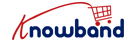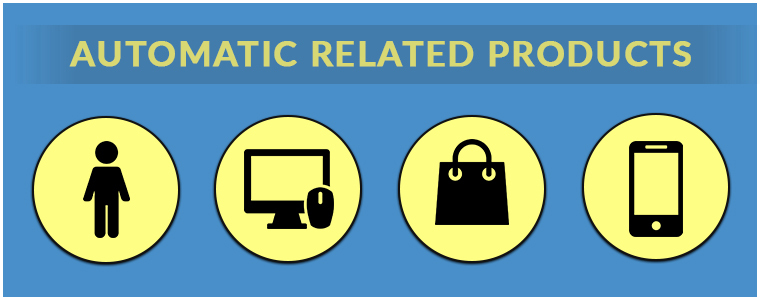Have you been looking forward to generating more sales and cart values on your webstore? Well, there are numerous ways to do so but one of them is certainly by displaying the related products on the website. Above all, the Prestashop Automatic Related Product Module helps the store admin to integrate the same. It helps him/her display related products on the website to generate more sales.
This blog will detail the various benefits of having the Prestashop related products plugin. There are numerous benefits of installing the module in your eCommerce store in addition to improving website sales. In addition, know about the stunning features of the Prestashop related products addon. Check the out.
The benefits of the PrestaShop product cross-selling module
- Increased cart value
- Increased sales if the related products are also bought with the existing products that customers were going to buy.
- The module only allows the in-stock products to be shown as the related products.
- The store admin can promote new arrivals with the Prestashop addon. He can add the related products in this section with the help of the PrestaShop alike product module.
- It is the perfect way to grab the attention of the customers towards the more products that the store admin wants to sell.
The features of the Prestashop automatic related products addon
The placement of the Prestashop automatic related products module
With the help of the Prestashop Automatic Related Products addon, the store admin can place the ‘Related Products’ section anywhere on the store including the Homepage, Category pages, Product pages, Cart page, and the Manufacture page as well.
The admin can choose the products for display with Prestashop alike product module
With the help of the Prestashop product cross-selling module, the store admin can choose the number of products for display in the related products section on all the pages. Every page is customizable and the admin can also choose different products for different pages.
Prestashop advance related product extension increases cart value
As we mentioned in the blog earlier, the Prestashop module is responsible for increasing the cart value without actually pushing the customers.
PrestaShop alike product plugin helps promote New Arrivals
The PrestaShop alike product plugin allows the store admin to display the New Arrivals as related products on the website pages. This would without any hassle promote the new arrival products. In addition to those, the admin can also promote bestseller products, the products that users viewed with the user history, and others as well.
Prestashop product cross-selling module reduces bounce rate
The Prestashop automatic related products extension is responsible for drawing the customer’s attention in the right place. In particular, towards related products that they can buy with the already existing products in the cart. Hence, the module helps in reducing the bounce rate of your website.
Prestashop Automatic Related Product addon increases customer engagement on the website
When the store admin displays the right selection of related products on the different pages of the website, it acts as a booster for the customers. Therefore, they spend more time on your website browsing the various categories and products. Hence, customer engagement in the eCommerce store increases.
Display in-stock products
The store admin can enable the feature where only the in-stock products are shown with the Prestashop automatic related products module. He/she can display them on the front-end to the customers. Clicking and finding the product is out-of-stock can be very irritating for the customers. Finally, this module comes to the rescue.
In the end
If you want your eCommerce store to generate more sales and revenue by boosting customer satisfaction, the Prestashop automatic related products module is your safe bet. Before you go ahead and decide, check out the User Manual, Store Demo, Back Office Demo, Video that explains the module in the best way possible.