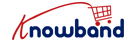Do you know that 70% of shoppers leave things in their shopping carts? Transactions being unfinished might happen for many different reasons. For checkout, customers might need to make a special payment or open a new user account. Other causes of cart abandonment during checkout include complexity and several processes.
In order to assist you in maximizing checkout, I created this post. I’ll discuss the best strategy for increasing conversion rates on the PrestaShop mobile app here. By doing so, you may improve customer satisfaction, reduce cart abandonment, and boost revenue.
With that being said, the one-page checkout solution is discussed in detail here.
Comparing One Page vs Multiple-Page Checkout
Customers relied on a multi-page checkout procedure up until a few years ago, when online shopping was less popular than it is now, which included adding items to the basket, signing up, adding addresses, adding payment information, and finally completing the transaction.
But now that technology has advanced and people are more reliant on internet buying, buyers seek a rapid fix. A method that allows them to make purchases with just a few mouse clicks, One-page checkout is useful in this situation. There is only one page that has all the procedures, including providing payment information and clicking the checkout button.
Customers do not have to wait while websites load thanks to one-page checkout. It provides a simple and speedy checkout for users of the PrestaShop Mobile App. Users aren’t frustrated by slow and time-consuming loading because of this.
However, there is a financial benefit to multiple-page checkout. It enables you to gather customer data, but it could result in drop-offs. In a one-page checkout, all aspect of the transaction is detailed on one page. Gathering only the information that is absolutely necessary, improves customer satisfaction and raises conversion rates.
One Page Checkout’s Benefits for the PrestaShop Mobile App

We learned what a one-page checkout is and why it’s preferable to a multi-page checkout. However, you must take into account the checkout process you want for your clients when determining whether it’s suitable for your eCommerce platform. Take note of the layouts and design elements, take into account consumer comments, and adjust it to the needs of the users.
One-page checkout has a lot of advantages for your PrestaShop mobile application, despite the fact that. Listed below are a handful of those causes:
Speedy Checkout
Customers dislike waiting in line or going through protracted processes. Both in-person and online, they want a quick and efficient checkout. They might give up on the cart if it’s not. That is not what you desire. Offer a one-page checkout as a result because it keeps the process quick, easy, and visually appealing.
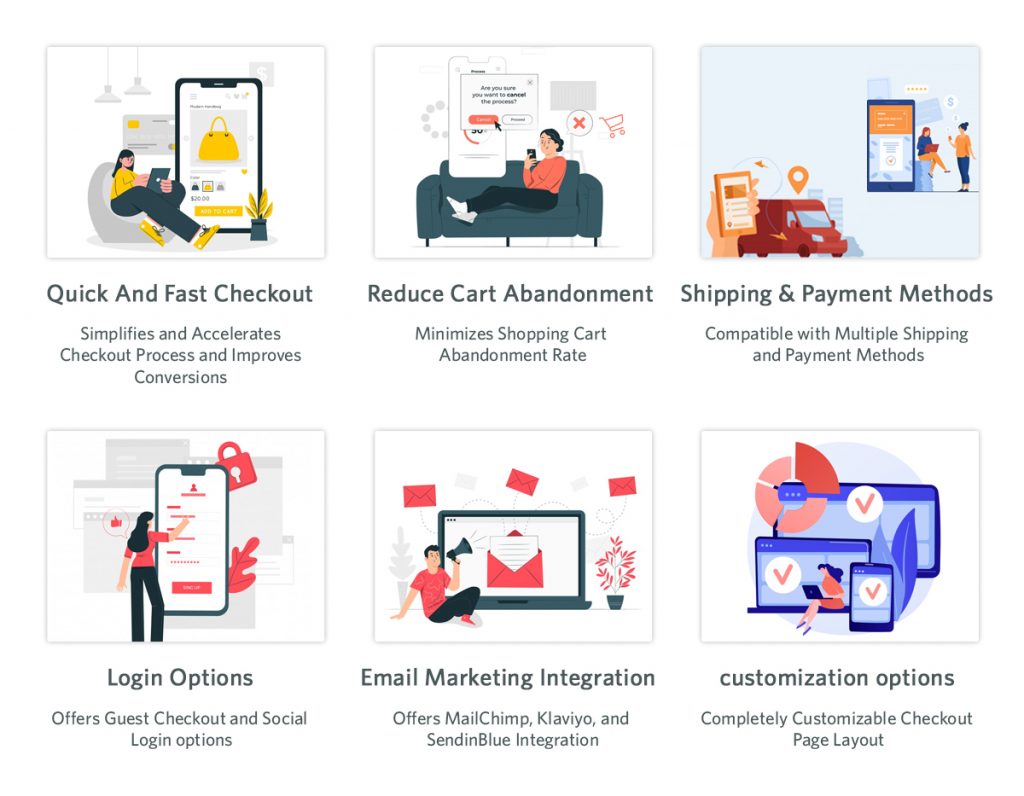
Easy of Use
Customers find it simpler to use a one-page checkout process. Users may readily recognize the information they must submit without having to backtrack because of the few fields and stages, which prevents confusion.
Allow guests to check out with just a few details like their name, email address, phone number, and shipping address.
Effortless Navigation
Your consumers will not have to wait while the page loads when using a single-page checkout. Without having to navigate through several sites, they can just fill out the form and pay. They can navigate easily regardless of whether there is a typical one-page checkout or an accordion-style design.
Provide several payment alternatives and a distinct checkout button to streamline the checkout process.
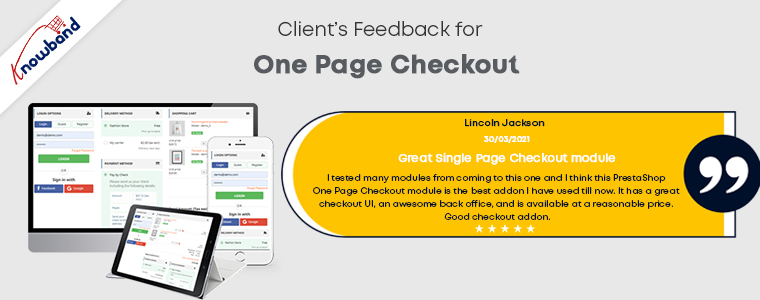
Decreased Abandonment Rate
To increase conversions, optimize the checkout process in your PrestaShop mobile application. Customers may feel overloaded by too much information. Single-page checkout, on the other hand, simply requests the information that is necessary, which lowers the abandonment rate.
Customer Satisfaction has Increased
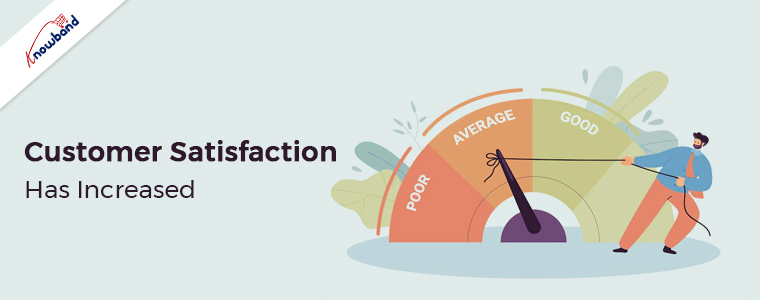
The secret to a successful business is customer pleasure. They desire a speedy and trouble-free online buying experience. By providing an excellent UX, one-page checkout makes sure of that.
Top Tips for the Checkout Page

To boost conversions, increase site speed, establish credibility, and show value. Use a single-page checkout and adhere to best practices while creating the checkout page for your PrestaShop mobile application.
Accepting Guest Checkout
Don’t make clients register or open an account before they can make a purchase. They are forced to take an extra step after registering, which slows them down or causes them to second-guess continuing. Allow users to continue by just entering their email addresses.
Offer a Variety of Payment Options
Integrate different payment systems. The more payment choices you offer, the more clients you may bring in. Simplify the Checkout by beginning with a few key suppliers and growing as your business succeeds.
Make the procedure simple, understandable, and available. Continue to improve your checkout page. Eliminate extraneous procedures and fields. Make the checkout procedure more swift and effective.
Apply the Progress Indicator
Include a progress indicator if your offering has several steps or sections. Customers may see where they are in the process and the steps of the checkout procedure are indicated. It offers them a general estimate of how long the procedure will take to complete.
Utilize Data Validation and Notification of Input Errors
To gain more precise information and minimize errors, add validations to the input fields. For instance, email validation makes sure users add a legitimate email, number validation makes sure they provide a working phone number, etc.
In addition to these, show customer testimonials and solicit comments to enhance the entire customer experience. Users can connect with customer support by using a knowledge base, chatbot, live help, community support, etc. Would you like to use all of these tactics in your PrestaShop mobile app?