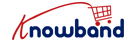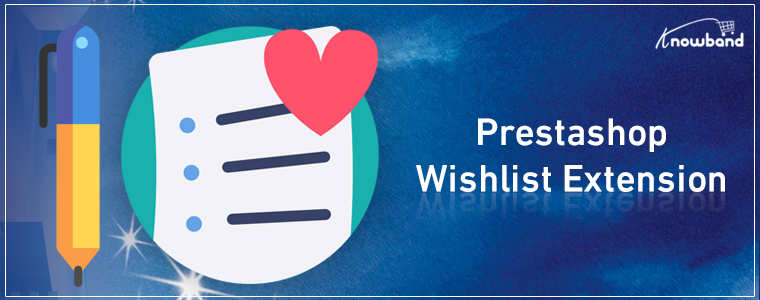A special feature is provided by Prestashop Advanced Wishlist Addon by Knowband which is to show the shortlisted, recently viewed, and recommended products/banners on the website. Prestashop advanced wishlist module permits the client to shortlist their favourite item just to make clients aware of the products they want to purchase or view later. This Prestashop Favourite Product list Extension acts like a cart in which your favourite products can be placed and can make the changes in the quantity at last while making the purchase. This extension is not only beneficial to the merchant but customers as well.
Let’s find out how to install Prestashop save for later extension on your e-commerce store.
Installation
1. The compressed file should be in ZIP format (contains source code of the module) and User Manual
2.All the files and folders of the unzipped folder should be copied into your store “modules” directory on the path – Root Directory/modules/.
3.The module is ready to be installed in your store. You can look for that module in Store the admin -> Modules and Services.
4. Before installing the PrestaShop Advanced Wishlist Addon, ensure that ‘Customer.php‘ does not exist in the ‘Root Directory/override/classes/ folder. Kindly remove it if you find it. Also, the cache should be cleared before installing the module.
6. To install the module, click on the install button. You will see a pop-up for your confirmation and then click on the “Proceed with the installation” option. With this step, Prestashop Favourite Product list will be installed and then a notification will arrive – “Module(s) installed successfully“.
How to configure the module?
The store owner can set up or configure this Prestashop Save For A Later Module through the Admin Panel of the store once the Prestashop Wishlist Addon is configurable. Below are the following sections that are available to configure this module –
- Go to Store the admin -> Modules and Services
- Find “Advanced WishList Addon” and click the “configure” button given corresponding to the module i.e. shown below-
- Once the merchant click on the configure button, he/she will see a window.
Speaking about the admin interface of Prestashop Favourite Product list Addon, it is designed in a manner that a Prestashop store owner gets enough freedom to make changes without any hassles. Prestashop saves for later addon includes options like General settings, save for later, recently viewed, recommendations, social sharing, Product analysis, customer analysis, and order analysis.
Installing PrestaShop Advanced Wishlist Addon on your e-commerce store is easy if you still feel any difficulty you are free to drop a mail at support@Knowband.com.