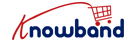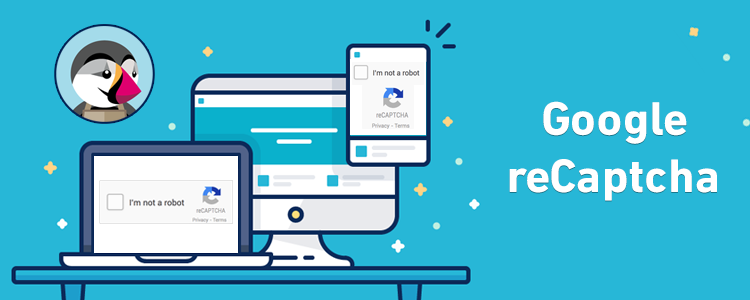Prestashop Google ReCaptcha Addon is a powerful security solution that acts as a shield for your website from spam entries while allowing genuine individuals to go through easily. For login, registration, password recovery, popular contact forms, and others, store admin can use this Prestashop addon.
This PrestaShop human verification addon shows the images to identify humans as part of their normal validation procedures. This Prestashop Google reCaptcha addon is exceptionally customizable and offers smooth functioning. The PrestaShop owner can easily customize this PrestaShop addon from the back-end.
Benefits of PrestaShop Google Recaptcha Addon to Admin
- Human verification PrestaShop addon is not difficult to install. The configuration of this module does not require any technical efforts.
- Google reCaptcha PrestaShop module is the best way to shield the site from spambots.
- Offers Protection from Spam registrations, spam messages, and comments.
Why you should use Google reCaptcha PrestaShop addon?
Let’s discuss why one should use this Prestashop addon before heading towards the configuration part.
- PrestaShop Google reCaptcha addon is v2 compatible, therefore, the clients need not stress about the latest update of Google.
- To prevent your PrestaShop site from spam, abuse, and other malicious attacks, add the Module.
- The admin can undoubtedly set the reCaptcha option on different site pages of the site.
- The store admin can create a difference in the look and feel of the Google Recaptcha.
Adding Google ReCaptcha v2 on a PrestaShop store
There are a few different ways to add Captcha Protection to your store. Nonetheless, Google reCaptcha is the easiest to use and secure captcha types that are utilized by most of the sites today. Knowband’s Google reCaptcha Module for the Prestashop site offers a simple way to incorporate this security feature on the site. This PrestaShop human verification addon offers store admin the freedom to set up the entire thing in a few simple steps without making any code changes. And for the ReCaptcha setup, the store admin requires Google Site Key and Secret Key.
Steps to Install the Google reCaptcha Addon
Step 1: Visit the Knowband site and buy the PrestaShop Google reCaptcha module.
Step 2: After finishing the purchase, visit your Knowband account and download the module’s zip file from the “My Downloads” segment.
Step 3: Login to your PrestaShop store in form of an Admin user and using FTP or direct upload, install the module on your store.
Step 4: You will find the module listed in the “Installed Modules ” section after successful installation.
Step 5: You will find the “Configure” button at the right side of the module listing which you have to click. By clicking the “Configure” button, it will open the module configuration interface.
The module configuration of PrestaShop human verification addon has three tabs- General Settings, ReCaptcha Settings, and Look and Feel settings.
Step 6: Starting with the General settings. Admin has to check if the addon is enabled or disabled. Admin needs to toggle the button to enable it if it is disabled.
Step 7: Select the pages from the store where you want to display the Google reCaptcha. There are four major pages on your website where store admin can use the reCaptcha.
Step 8: After clicking on the “ReCaptcha Settings” tab, the admin needs to enter the Google Site key and Secret key to save and enable the Google ReCaptcha protection on your PrestaShop store.
Step 9: Paste the copied keys in the specified fields of the ReCaptcha Settings tab in the addon. Save the settings and you are done.
Step 10: The Prestashop Google ReCaptcha v2 comes with several themes therefore PrestaShop admin can pick the one that matched his website theme.
Once the store admin enters and saves the Site key and Secret key, the store is ready with the Google ReCaptcha protection. Open the customer login page and registration page after clearing the cache and you will see the Google reCaptcha remaining there and ensuring your store.
This is how you can enable the ReCaptcha protection on your PrestaShop store without any issue or mess with the core files. In case of any doubt or query related to Google reCaptcha PrestaShop addon, feel free to contact us at support@Knowband.com