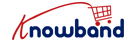Having an eCommerce website running on PrestaShop gives a ton of advantages to the online store merchants. One such great advantage is the ease of building and launching PrestaShop Mobile apps with the use of automated modules.
Now, you may think, ‘Why mobile apps?’ Well, mobile devices are the most commonly used gadgets for shopping these days. Smartphones and tablets have become a lot more useful even than televisions, newspapers, & now even desktop websites. As per a report by Statista, 52% of people used their mobile device to shop for something online i.e. only 48% used their laptops or PCs.
This clearly shows the need to improve the mobile shopping experience for online shoppers. Good thing, mobile apps & Progressive Web Apps are a great way to do so.
In this write-up, we will elaborate on how to convert a PrestaShop store into a Progressive Web App (PWA). Firstly, let’s take a look at what Progressive Web Apps are.
What Exactly Are Progressive Web Apps ?
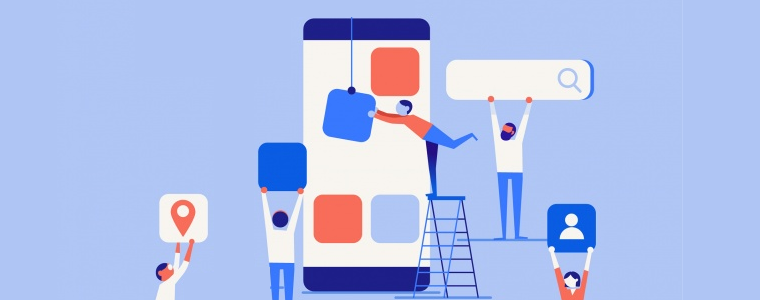
Progressive Web Apps are a perfect blend of a website and a mobile application. PWAs don’t need to be published on Google Play Store or Apple App Store. Instead, they are made live on the mobile website itself. Whenever app users visit such a mobile website, they can install the PWA in just a second by clicking the ‘Add-To-Home Screen’ pop-up. PWAs appear to work exactly like any other mobile app on users’ devices.
Progressive Web Apps are very lightweight hence they have a faster load time, when compared to native mobile apps. Building and launching a PrestaShop PWA is in fact a lot more convenient because of the PrestaShop PWA Mobile App Builder module.
Take a quick PWA App tour:
This module is developed by KnowBand, a leading eCommerce solution provider. The PrestaShop PWA Builder module is a no code solution that automatically builds an eCommerce PWA for a PrestaShop store. Here are the steps involved to use this module.
Steps To Launch A PrestaShop PWA:

Step 1: Purchase the PrestaShop PWA maker module from KnowBand.
Step 2: Install the module on your PrestaShop website.
Step 3: Fill the app specifications form and review your PWA Mobile App before launching it.
Prime Features Of The PrestaShop PWA Builder Module:

Now, let’s take a look at some of the features of this PrestaShop PWA Creator module. Stick to the end and you will be amazed to know how useful and beneficial a Progressive web app can be for your online business.
1. Multi-Lingual & Multi-Currency Support:
At KnowBand, we make sure that the PrestaShop PWA Mobile App built using this module are able to cater to all kinds of visitors. Hence, support for multiple international currencies & languages are provided. Even the RTL scripts like Arabic, Hebrew, Persian etc. are supported.
2. Live Synchronization:
This inbuilt feature keeps the PrestaShop Progressive Web App and website are in complete synchronization with each other. This exempts the store admin to manually managing the inventory on the app. Synchronization takes care of it and makes inventory fully automatic.
3. Unlimited Push Notifications:
Store owners are able to send an unlimited number of push notifications to their PrestaShop PWA Mobile App users. Push Notifications help to engage the app users so that they can keep returning to the Progressive Web App for regular shopping.
4. Multiple Payment & Shipment Support:
The PWA Mobile App for PrestaShop supports all of the payment & shipping options that are active on the PrestaShop website (the parent website). The store admin can even get added more payment options to their PWA such as e-wallets, etc.
5. Fully Customizable Admin Panel:
This Progressive Web App module gives the store owners complete control over their app. The PWA Mobile App can be simply customized from the backend without any need for coding. Just a few mouse clicks required to manage PrestaShop PWA Mobile App functioning.
6. White-Label Solution:
Various easy-to-use customization options & tools are provided on the admin panel of this module. PWA Mobile App icon, app name, background color, etc. can also be changed as per business needs. The final PrestaShop Progressive Web App will be fully branded to website.
7. Customizable Home Screen:
From banners to sliders, grid view banners, recently viewed product blocks, & even countdown timer banners, store admins are also able to design & edit the Homepage of the PrestaShop PWA App in real-time. No need to stick to fixed layout for app appearance, but instead change the same in live app anytime as per the requirement.
8. Offline Mode Working:
The PrestaShop PWA Mobile App works even in offline mode i.e. when there is no or slow internet connectivity. The preloaded screens can be accessed an users will be able to do browsing.
A lot more features are available in the PWA module & app. Some of them are Social Login & Social Sharing options, One-Page Checkout, Order Tracking, & a lot more. Explore in detail from here.
Concluding:
Turning a PrestaShop store into a PWA is no more a hassle. With the use of PrestaShop PWA Mobile App Builder module, it only takes a day or 2 to get a full-fledged PrestaShop PWA up & running. Wait no more & give an instant boost to your business by introducing your new PrestaShop Progressive Web App.