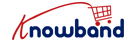PrestaShop is an amazing open-source platform that many eCommerce businesses prefer to use for building their eCommerce website & apps and sell products online. PrestaShop when used with the right set of modules gives even better functionalities and shopping experience on the website/mobile app.
Considering the trend in eCommerce and online shopping market, PWA Mobile Apps are getting more acknowledgment and popularity than ever before. Knowband has brought a readymade tool – PrestaShop PWA Mobile App Builder tool allowing the store owners to get readymade Progressive Web Application.
Check Demo:
Admin Demo: https://psm.knowband.com/pwa/admin1
PWA App Demo: https://psm.knowband.com/pwa/en/
The Progressive Web App for PrestaShop is the web app derived from the website URL itself (When opened in a mobile browser). In simple words, whenever any user opens the store URL in a mobile device, he/she will be asked to “Add To Home Screen”. That’s it, installing PrestaShop PWA Mobile App is so easy and hassle-free.
The PrestaShop PWA Mobile App will be available like any other shopping app on the mobile device. Mobile shoppers can simply open the Progressive Web App and browse/shop products on the go. But, just installing app wouldn’t give the promising results. For that, there must be a set of must-have features in your PrestaShop Progressive Web App. Explore them from the below list:
1. Fully Customizable Mobile App:
The store owners must have a complete control over their Progressive Web App. They should have the flexibility to have desired app icon, app name, theme, fonts, etc. Also, there should be complete configuration control on the PrestaShop PWA Mobile App from the admin panel without any need for coding.
The store merchants won’t need to depend on technical changes to manage the app look-feel or working. Just a few mouse clicks and button toggles will be necessary.
2. Multi-Lingual & Multi-Currency App:
If your business model requires it, then make sure your PrestaShop PWA Mobile App is able to support multiple languages and currencies. These two functionalities in PrestaShop PWA Mobile App allow the eCommerce merchant to sell cross borders.
Also, the multilingual shopping app shows better results when it comes to conversions. Having a PrestaShop Progressive Web App with all required languages available including RTL scripts will definitely be loved by the online shoppers.
3. Multi-Device Compatibility:
We are all aware that PWA Mobile Apps are compatible with both Android & iOS devices. But also make sure that your PrestaShop PWA is perfectly aligning with different screen sizes i.e. the Progressive web app is compatible with both smartphones and tablets.
4. Offline Accessibility:
It’s a default nature of PWA apps that they are able to be accessed even when the app users are offline. This is because of data caching. Make sure your PrestaShop PWA Mobile App has offline mode working perfectly. The shopping app should allow the users to browse and check the app even in slow or no internet connectivity.
5. DIY Home-Page Layout Builder:
Most eCommerce apps have a very important feature that enables the store owners to change the design and theme of their app’s homepage. It helps in quickly changing the home-page layout according to seasons, festivals & more. So, make sure to equip the backend of your PrestaShop PWA Mobile App with a Home-Page layout editor that doesn’t require any coding.
6. Unlimited Push Notifications:
Push Notifications help to re-engage the app users in a very delightful and organic manner. For eCommerce businesses, they play a huge role in increasing conversions and sales as well. So, make sure that the store admin can send an unlimited number of push notifications to the app users.
PrestaShop PWA Mobile App Builder offers a full configuration of Push notifications for the user’s devices. Right from text, image to redirection link, everything can be customized for push notifications.
7. Email & Social Login:
Login via email is already a very traditional feature. To make it easier for the PrestaShop PWA Mobile App users to onboard the app, make sure that the PrestaShop Progressive Web App has social login options especially for common platforms like Facebook, Google.
8. Live Synchronization:
This is an essential feature in every eCommerce mobile app. When a mobile app remains synchronized with the website inventory/database, all inventory changes reflect on the Progressive Web App. This keeps inventory management automatic on the PrestaShop PWA with no manual efforts.
9. Payment and Shipment:
Synchronization keeps all of the payment & shipment options of the PrestaShop website to be valid on the PWA as well. So, it’s better to bring your own store payment and shipping options on the Progressive Web App. You may also get new payment & shipping integrated in the app as per the audience research & requirements.
10. One-Page Checkout:
This is a must-have feature on every eCommerce platform now. Lengthy checkout pages can annoy many online shoppers so as a good practice, it is suggested to have a special one-page checkout on the PrestaShop PWA Mobile App.
11. Order Status Update:
Order Tracking feature is something that every online shopper looks for whether its live tracking or status based tracking. So, equip the PrestaShop Progressive Web App with order tracking to inform the customers about where their orders are during the transit.
12. Social Sharing Options:
When app users are able to share the link of any product with their social media friends, there are high chances that it would bring new potential customers to the PWA. So, make sure the PrestaShop PWA Mobile App has social sharing quick links for multiple platforms like Facebook, Google, Whatsapp, Gmail, and others.
13. CMS Page Management:
It is important to display some pages on the Progressive Web App such as ‘About-us’ & ‘Terms & Conditions’ etc. of the website. For that, make sure that the admin panel of the PrestaShop PWA Mobile App allows the store admin to selectively enable some of the CMS pages of the PrestaShop website to be displayed on the PWA Mobile App too.
Wrapping Up:
All of these above discussed features are already provided in ‘PrestaShop Progressive Web App Builder‘ module. This potent module has much more to offer than these features. Take a good look at the extension and try out its demo if you are willing to launch your own Progressive Web App soon. We hope this write-up proves helpful to you.
Feel free to drop us an email at support@knowband.com in case of any queries or assistance.